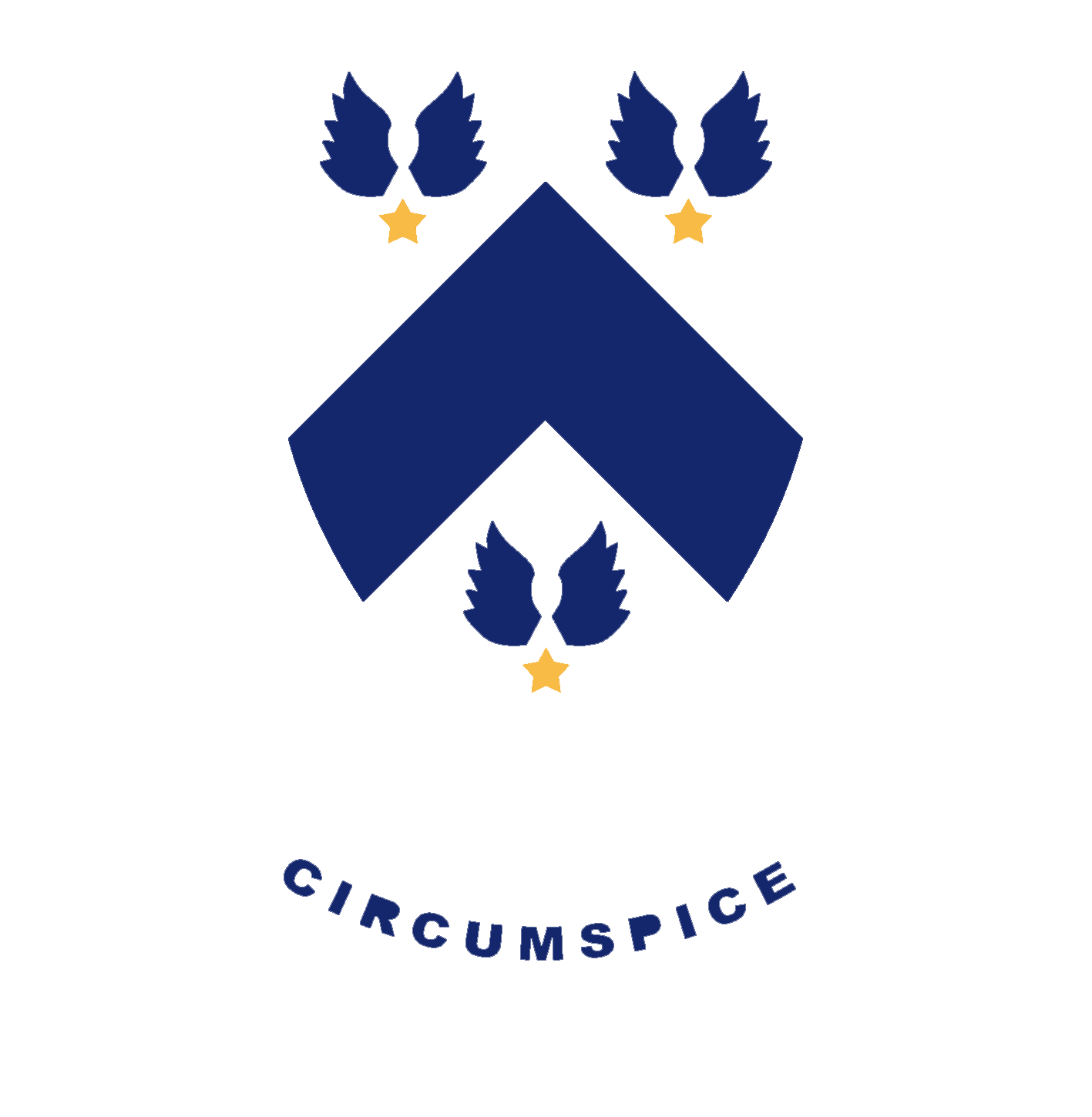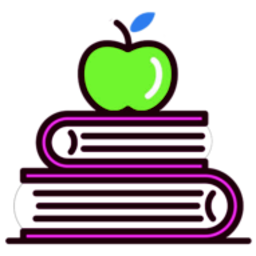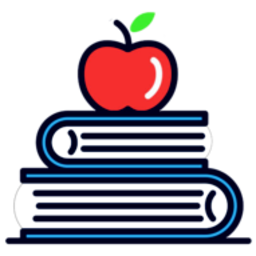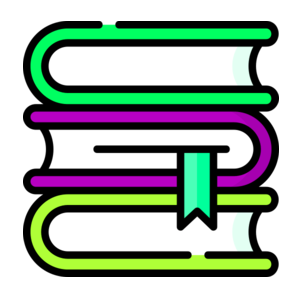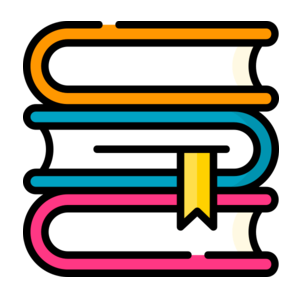Is this your first time here?
To access internet on your personal device you must use the HHS_BYOD network with your Student ID number, and network password.
If you are using a ChromeBook or Android device you will need to configure your wifi settings to the following:
EAP Method = PEAP
EAP Phase 2 authentication = MSCHAPv2
Server CA certificate = Do Not Check
Identity = Your Student ID number
Password = Your password
Your credentials are the same for all your school related accounts. Although the username may require @hillcrest-high.school.nz after your Student ID number depending on the service you are using. Any teacher with Kamar access can find this password for you, it is listed under the Student Details>Internet page of Kamar.
If you continue to have IT related issues you can visit the IT Administrator's office in D block on the corner of the Gym and Maths block.